I. Trader's Profile Page
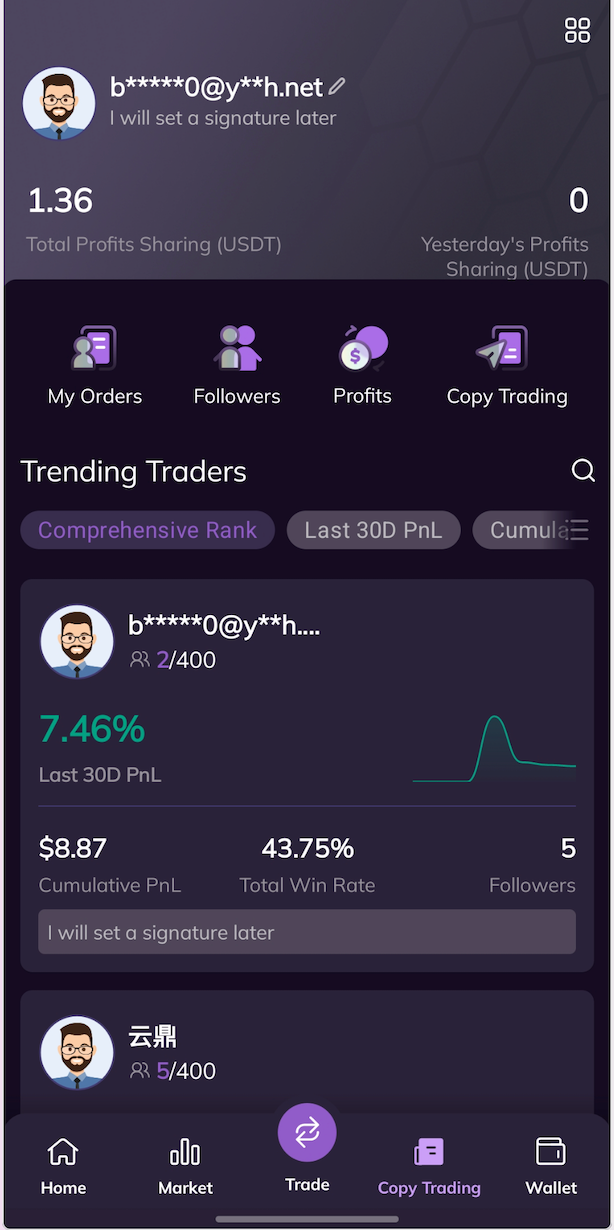
II. Functionality Explanation
1. Trader's Personal Information: After becoming a trader, you can set or modify your personal information on the trader's profile page to help more users get to know you, remember you, and follow you.
2. Profit-Sharing Details: The trader's profile page displays profit-sharing details from when you start leading orders. It mainly includes the total profit sharing and the previous day’s profit sharing. (Note: For more profit-sharing details, you can enter the Profit-Sharing page.)
- Total Profit Sharing: The total amount of profit sharing you have accumulated through copy trading once you become a trader.
- Yesterday's Profit Sharing: The amount of profit sharing you earned from leading orders the prior day compared to the query date.
Note: The total profit sharing is updated every hour.
3. My Orders: You can view more details for the positions you are currently leading and manage them. You can set take profit and stop loss for the current positions or close them (note: only market orders are supported for closing positions). Additionally, you can view your previous copy trading information and conveniently share your copy trading performance.
4. My Followers: You can also observe the number of followers who are currently copying your futures trades, the collateral amount for each follower's copied trade, and the total number of copied trades. You can also manage your followers, and take actions such as removing a follower. Removing a follower will terminate the copying relationship, and the follower will no longer copy your trades. The maximum number of followers permitted is 400.
5. Profit Sharing: You can view the details for your profit-sharing and previous profit-sharing information.
- Profit-Sharing Details: You can see the sources for profit sharing, including the follower's username and the specific profit amount.
- Previous Profit Sharing: You can view the accumulated profit-sharing amount and daily profit-sharing details for the past 14 days.
6. Lead Trades: You can easily jump to the futures trading page and start leading trades with a single click.














